1. 아래의 쇼츠 영상 주소는 다음과 같습니다.
https://www.youtube.com/shorts/_YsVyFyfeUY
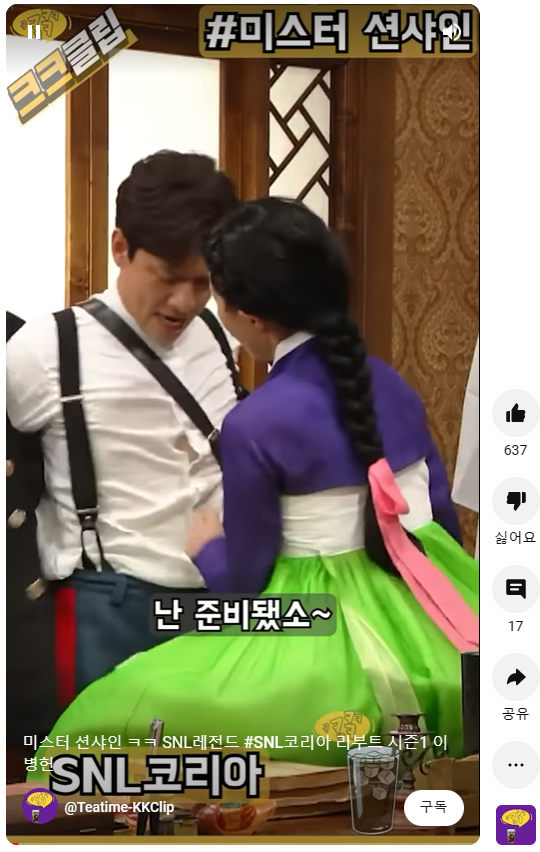
2. 일반적으로 유튜브영상을 소스로 넣는 방법은 다음과 같습니다.
<iframe
width="560" height="315"
src="https://www.youtube.com/embed/유튜브ID값"
title="YouTube video player"
frameborder="0"
allow="accelerometer; autoplay; clipboard-write; encrypted-media; gyroscope; picture-in-picture; web-share" allowfullscreen>
</iframe>
- 가로와 세로 크기를 조정해 주시고,
- 위 ID 값 부분에 쇼츠의 ID값 _YsVyFyfeUY 를 넣으면 아래와 같이 표현이 됩니다.
어렵지 않죠? ^^
<iframe
width="360" height="600"
src="https://www.youtube.com/embed/_YsVyFyfeUY "
title="YouTube video player"
frameborder="0"
allow="accelerometer; autoplay; clipboard-write; encrypted-media; gyroscope; picture-in-picture; web-share" allowfullscreen>
</iframe>
* 결론 : 그냥 간단히 넣는 방법은 아래형식으로만 넣으시면 됩니다.
<iframe src="https://www.youtube.com/embed/_YsVyFyfeUY
" width="360" height="600" frameborder="0" allowfullscreen="">
</iframe>
'IT&Guide' 카테고리의 다른 글
| 리눅스서버 자주 쓰는 실무 명령어 및 해킹확인 (0) | 2023.01.26 |
|---|---|
| 리눅스서버 자주 쓰는 실무 명령어 모음 -1 (0) | 2023.01.26 |
| 센드애니웨어, Sendanywhere, 대용량 파일전송, PC에서 폰으로 파일전송, 무료 파일전송프로그램, 파일관리의 최강자 (0) | 2023.01.09 |
| Everything 검색유틸리티, 컴퓨터 내 모든 것을 쉽고 빠르게 찾아주는 강력한 검색툴, 윈도우검색 툴, 파일검색 끝판왕. (0) | 2023.01.08 |
| [그누보드 팁] 자기글의 목록만 보이도록 하는 소스, 게시판 관리, GNUboard Tip (0) | 2023.01.07 |
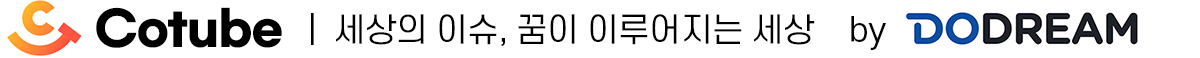




댓글